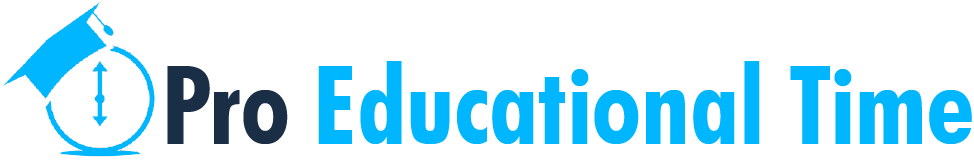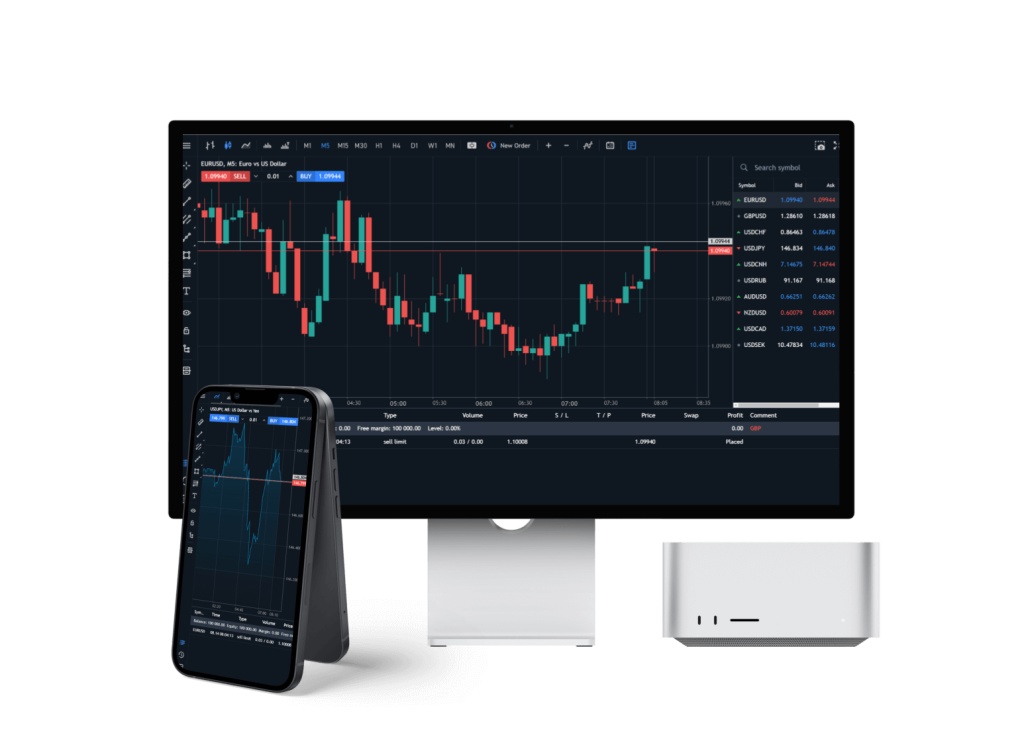
Are you a Mac user eager to explore the world of forex trading through MetaTrader 4? You’re not alone. Many traders prefer Macs for their reliability and sleek design. This guide will walk you through setting up MetaTrader 4 Mac OS on your Mac, ensuring you maximize efficiency in your trading endeavors.
Understanding MetaTrader 4 for Forex Trading
MetaTrader 4 (MT4) is a popular platform among forex traders due to its robust features and user-friendly interface. It provides comprehensive tools for analyzing financial markets, automated trading options, and the ability to manage multiple accounts. While MT4 is designed for Windows, setting it up on a Mac is straightforward with the right guidance.
Preparing Your Mac for MetaTrader 4 Installation
Before you begin, ensure your Mac is ready for MT4. First, update your operating system to the latest version. This ensures compatibility and security. Next, install Wine, a software that allows Windows applications to run on macOS. Download Wine from a reliable source and follow the installation instructions. This step is crucial for running MT4 smoothly on your Mac.
Downloading and Installing MetaTrader 4
Visit the official MetaTrader 4 website to download the platform. Opt for the Windows version, as this will be used with Wine. Once downloaded, open your Applications folder, launch Wine, and run the MT4 installer. Follow the prompts to complete the installation. After installation, you can find MT4 in your Applications folder, ready to launch.
Optimizing MetaTrader 4 for Efficient Trading
To ensure maximum efficiency, customize your MT4 setup. Start by organizing your workspace. MT4 allows you to arrange charts and tools to suit your trading style. Utilize the platform’s built-in indicators and tools to analyze market trends. Consider exploring Expert Advisors for automated trading strategies, which can enhance your trading experience without constant manual input.
Exploring Additional Features of MetaTrader 4
MetaTrader 4 offers various features to enhance your trading. Experiment with different chart types and timeframes to find what suits you best. Take advantage of the vast library of custom indicators available online. These can provide unique insights into market movements. Additionally, familiarize yourself with the platform’s alert system to stay informed of significant market events.
Troubleshooting and Support Resources
Sometimes, you may encounter issues while using MT4 on your Mac. Common problems include slow performance or connectivity issues. Regularly clearing cache and ensuring a stable internet connection can alleviate these problems. If issues persist, refer to the MT4 user forums or your broker’s support team for assistance. They can provide valuable insights and solutions tailored to Mac users.
Enhancing Your Forex Trading Journey
Trading forex on a Mac using MetaTrader 4 is not only possible but can be highly efficient with the right setup. By following these steps, you’ll be well on your way to making informed trading decisions with ease. Remember to continuously refine your strategies and stay updated with the latest market trends for optimal trading outcomes.